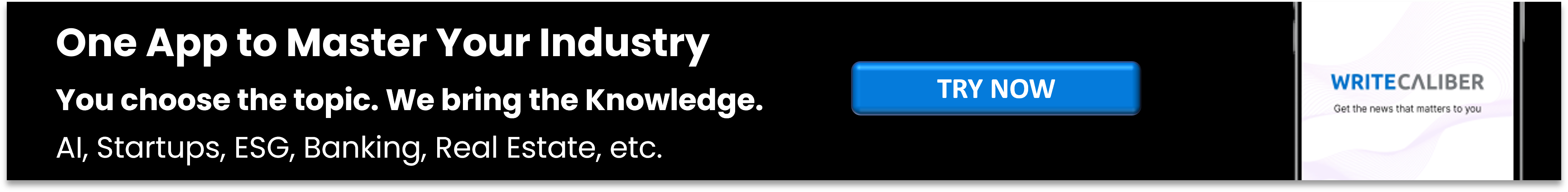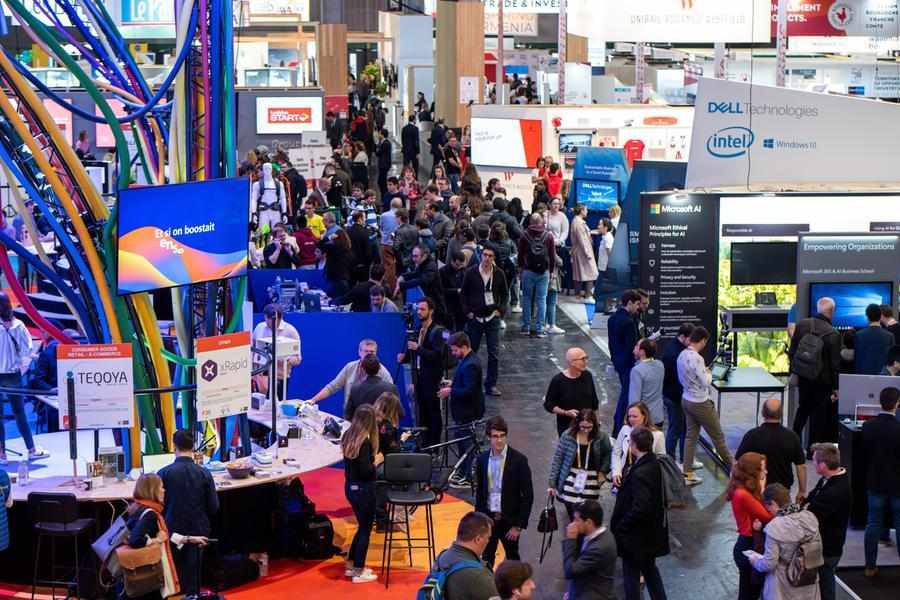How to gameshare on your Xbox One to share your Xbox Live account and game library with friends
- Date: 23-Feb-2021
- Source: Business Insider
- Sector:Technology
- Country:Middle East
How to gameshare on your Xbox One to share your Xbox Live account and game library with friends
The Xbox gaming console series is known for its gamesharing features. Gamesharing allows you and a friend to share each other's game libraries, as well as each other's Xbox Live Gold memberships, including Game Pass. It's a great way to play a wider array of games on a budget.
To take advantage of the Xbox One's game sharing features, you will need two Xbox One consoles. You will also need the login information for both your Xbox Live account and your game share partner's Xbox Live account.
How to gameshare on an Xbox One
1. Turn on your Xbox One and sign in to your Xbox Live account.
2. Press the Xbox button and navigate to the far-left side of the menu. Select "Add new" and press the "A" button.
3. Using your controller, type in your friend's Xbox Live account information (email address, then password) and press "A" on your controller.
4. After you finish reading the privacy statement, select "Next" and press "A" on the controller, then follow the instructions on the next screen to set the preferences for your friend's account.
5. Press the Xbox button again and navigate to the far-left side of the menu. Select the account you just added and press "A"