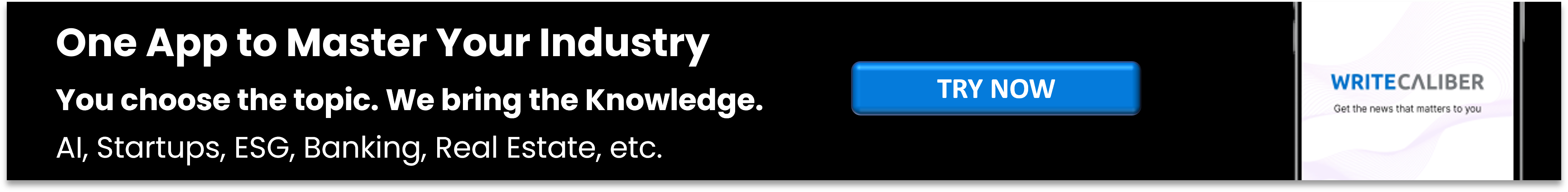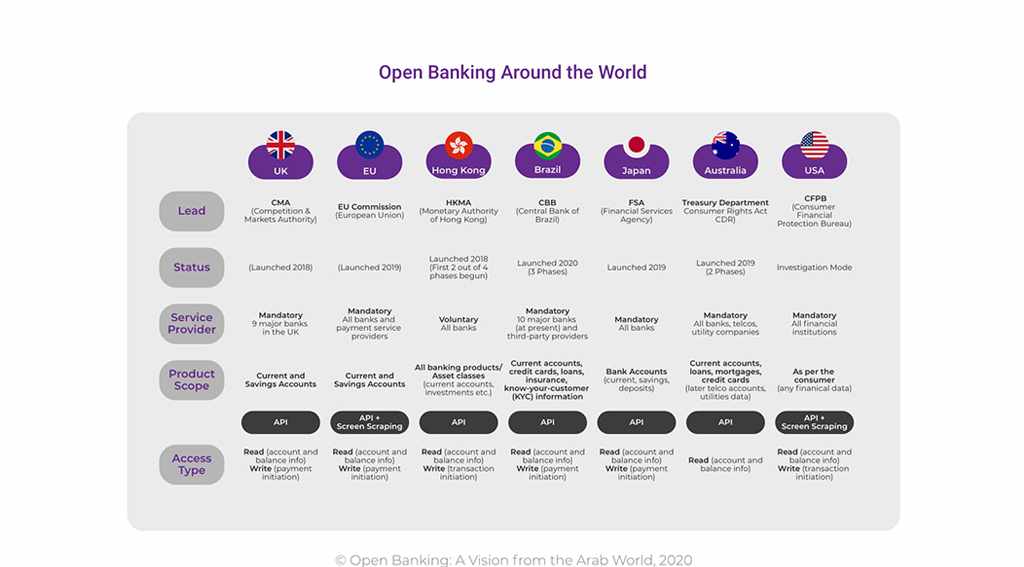How to keep your Samsung Galaxy S10’s screen on all the time, or whenever you’re looking at it
- Date: 05-Nov-2020
- Source: Business Insider
- Sector:Technology
- Country:GCC
How to keep your Samsung Galaxy S10’s screen on all the time, or whenever you’re looking at it
You can keep your Samsung Galaxy S10 screen on for extended periods of time by adjusting your phone's display settings.
You can turn on the "Always On Display" feature and your S10 will constantly show the time, date, and important notification icons, even when it's locked.
If you turn on a feature called "Smart stay," your Galaxy S10's screen will stay on whenever you're looking at it.
Visit Business Insider's Tech Reference library for more stories.
Your Samsung Galaxy S10 has a couple of features that can keep its screen on. A feature called "Always On Display" will show details like the time, date, and various notification icons even when the phone is sleeping.
By default, "Always On Display" isn't really on all the time, but you can easily change that in your settings.
In