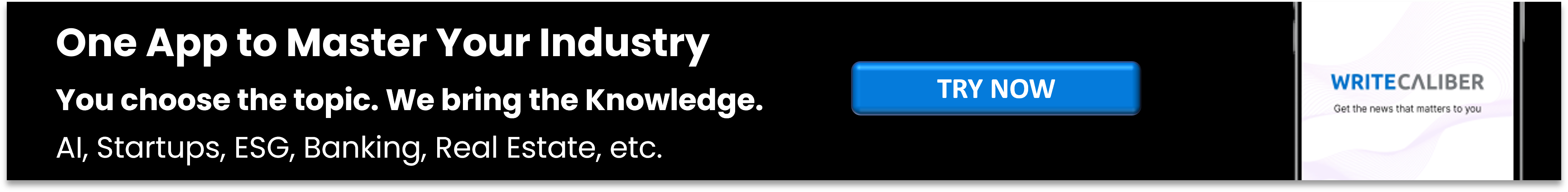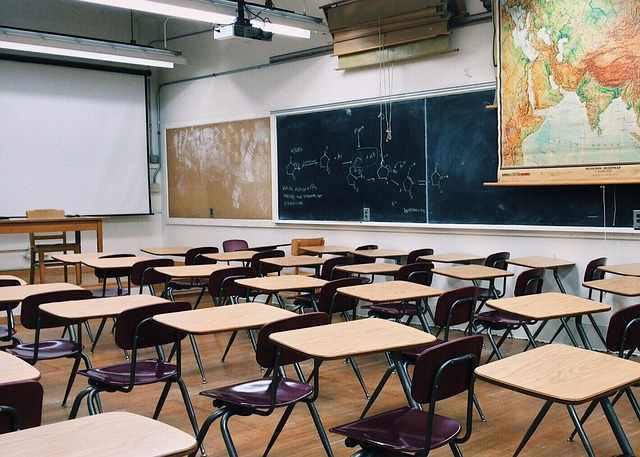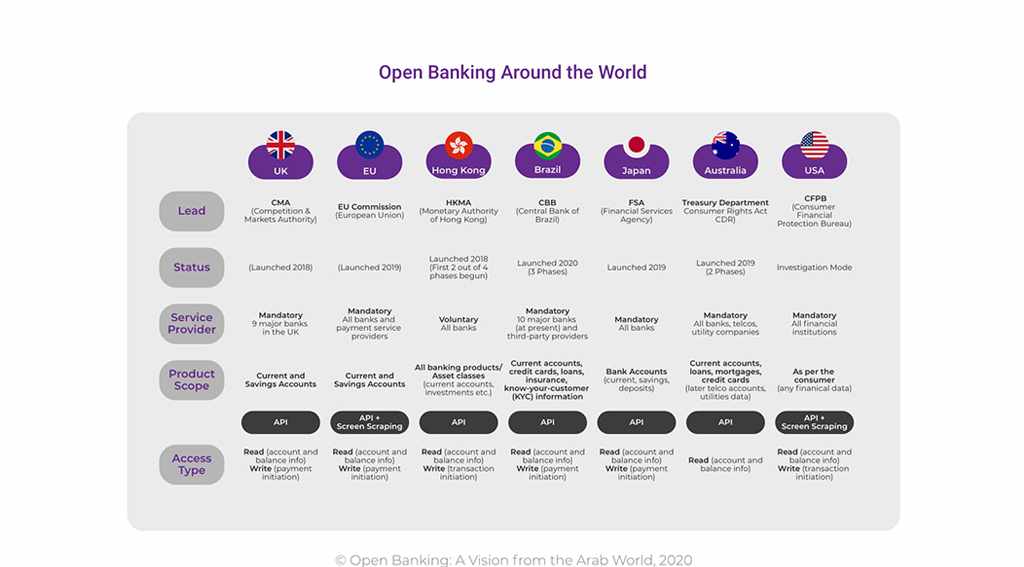How to delete a Google Classroom course, or archive it to keep its data and grades
How to delete a Google Classroom course, or archive it to keep its data and grades
You can delete a Google Classroom class once it's over or canceled.
Before you can delete a Google Classroom class, you'll need to "Archive" it, which is essentially a way to deactivate it.
Any instructor can archive a class, but only the head teacher can delete it.
Visit Business Insider's Tech Reference library for more stories.
Google Classroom acts as a virtual learning space, where teachers can hand out assignments, grades, and feedback to everyone in their class. Meanwhile, students in the class can turn in projects and track their progress along the way.
Then, when the Google Classroom class is over for the semester or school year, it can easily be deleted or archived.
If you're an instructor, you can archive any of your classes “” this is essentially a way of saying the