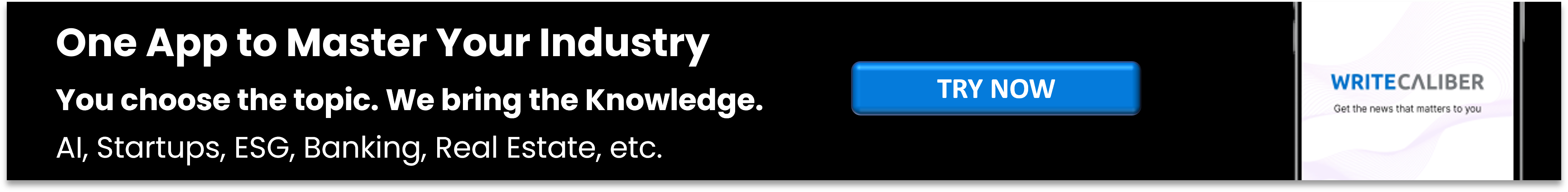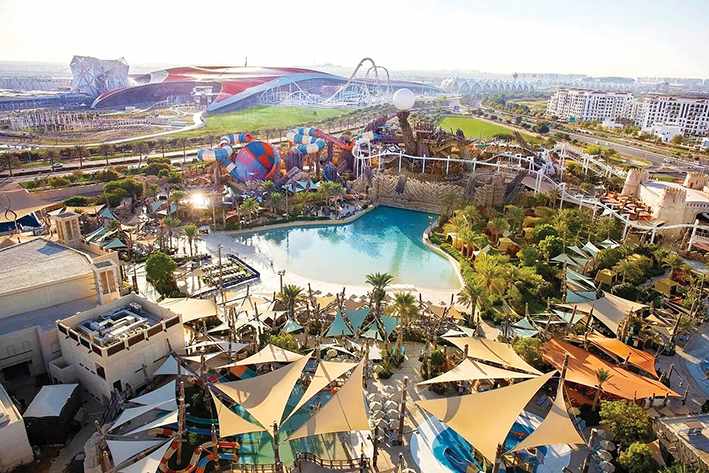Here’s how you can connect Huawei Watch Buds to Android and iOS devices
- Date: 23-Mar-2023
- Source: Gulf News
- Sector:Real Estate
- Country:UAE
Here’s how you can connect Huawei Watch Buds to Android and iOS devices
Dubai: If you want a smartwatch and earbuds in a single device, Huawei Watch Buds is your best bet. Huawei’s latest 2-in-1 smartwatch-earbuds combo is compatible with both Android and iPhone. However, the pairing process is a bit different for Android and iOS devices. Here’s a step by step guide to pairing Huawei Watch Buds to phones. Users must first download Huawei Health App on their device. If you’re using an Android phone, head over to the Huawei AppGallery website. You can either download the HUAWEI Health App directly from the browser or by installing AppGallery on your phone. If you download the Huawei Health app from the browser, you can click on the downloaded apk file to install. You will have to allow apps from unknown sources to install the app on the phone. If you choose to install AppGallery, search for the “Huawei Health” app on AppGallery and install it on your device. For iOS devices, getting the Huawei Health App is as simple as downloading it from the App Store. Search “Huawei Health” and install. Done! Before pairing your Huawei Watch Buds with your phone, ensure that the Bluetooth and Location services are enabled on your device.