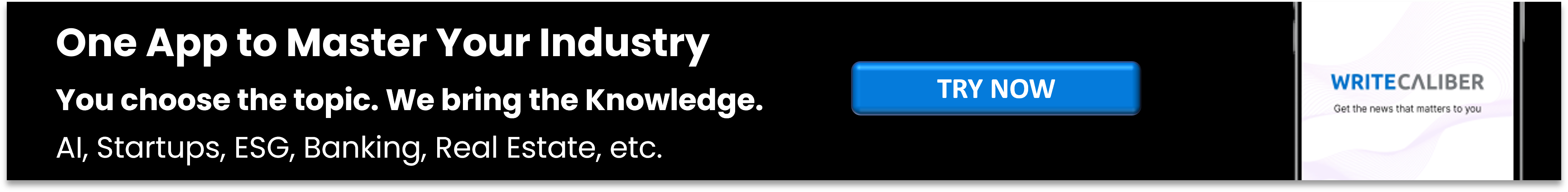Top up your nol card in minutes: Dubai’s public transport made easy!
Top up your nol card in minutes: Dubai’s public transport made easy!
1. How to check your nol card balance online on the RTA website
Image Credit: Gulf News
Checking the credit you have available on your nol card is a straightforward process. Here are the steps:
1. Visit the RTA website - https://www.rta.ae/ and click on the ‘Check nol balance’ box on the homepage.2. Enter the nol tag ID. The nol tag ID is a 10-digit number printed on the back of your nol card.3. Then, tap on the ‘Search’ button.4. You will be able to view your nol card balance, pending credit and expiry date of the nol card. The pending credit refers to the amount you have added to your card through an online payment, but have not yet activated. You can activate this balance by swiping your card at a Metro Gate, inserting it in a top-up machine at a bus stop or at a public parking metre.
It is also important to note that the shown balance in the online summary may not include transactions that occurred in the past 48 hours, according to RTA.
Where do I find nol card top-up machines?
According to RTA, a selected number of bus stops have solar powered nol card top-up machines.