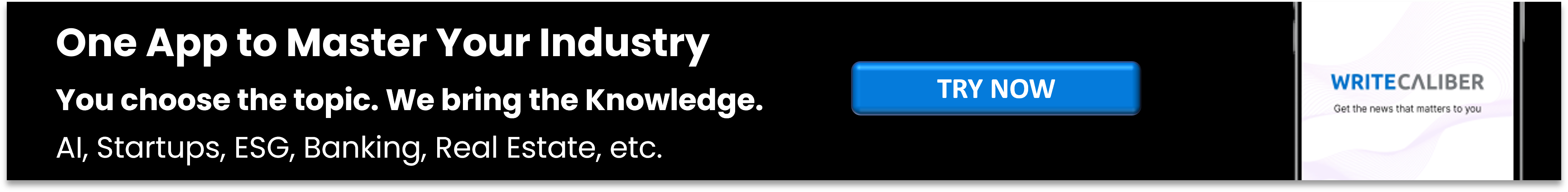How to check your grace period after UAE residence visa cancellation
- Date: 05-Apr-2024
- Source: Gulf News
- Sector:Real Estate
- Country:UAE
How to check your grace period after UAE residence visa cancellation
Dubai: If your residence visa has been cancelled or has expired, you may be wondering how long you can stay in the UAE to find a new job. UAE residents are granted longer flexible grace periods that can range between 30 days to six months, depending on their residence visa category.
If you are unsure about your grace period, you can easily check it online within a few minutes through the UAE’s Federal Authority for Identity, Citizenship, Customs and Port Security (ICP) smart services portal - https://smartservices.icp.gov.ae/. Here's how.
How to check your grace period online
1. Visit the ICP smart services website - https://smartservices.icp.gov.ae/echannels/web/client/default.html#/login2. Click on ‘Public Services’, on the menu tab and then click on ‘File Validity’.3. Next, select one of the options – ‘search by file number’ or ‘passport information’ and select the type ‘Residency’.4. If you selected the passport option, enter your passport number expiry date and nationality. If you choose file number, enter one of the following details:• Emirates ID number• Emirates Unified Number (UID number) • File number 5. Next, enter your date of birth and nationality.6. Tick the ‘I’m not a robot’ captcha and click the ‘Search’ button.
You will then be able to view